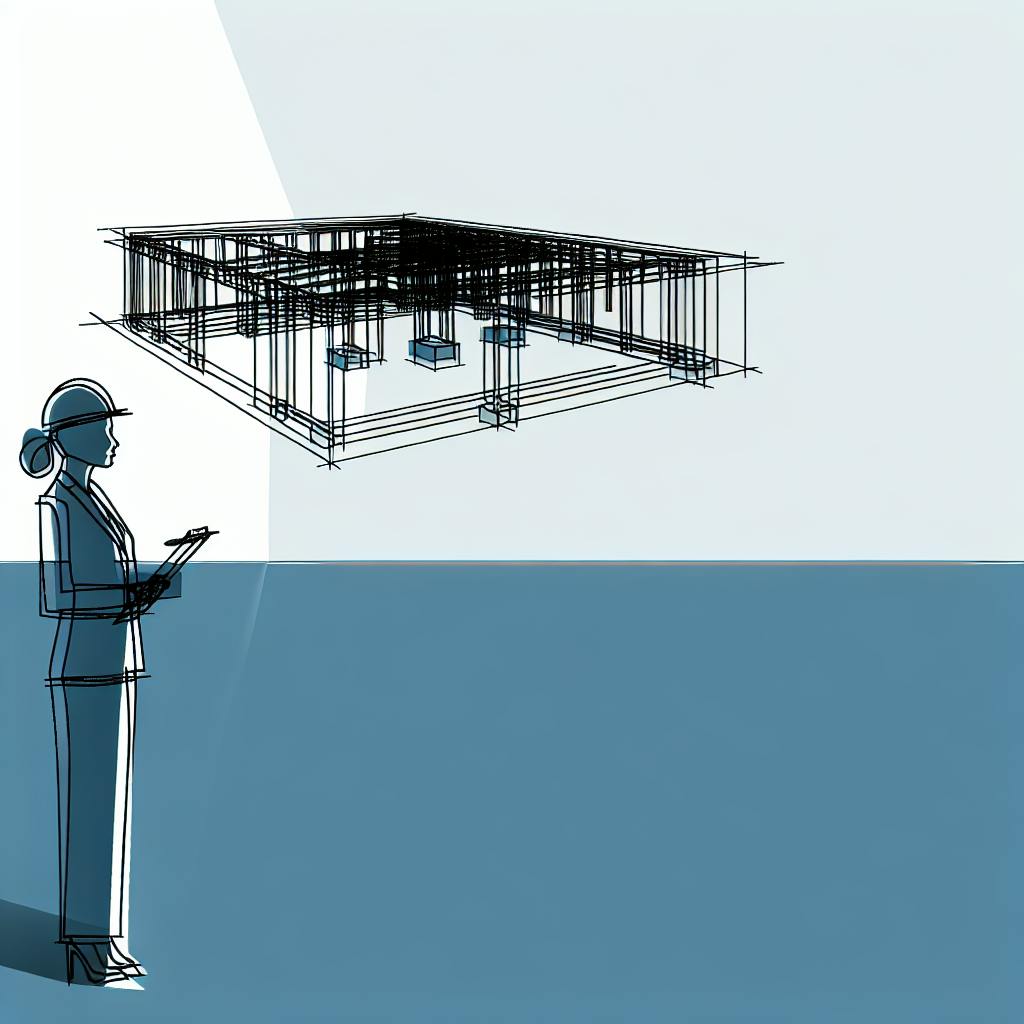Here's why companies outsource CAD drafting and how to do it effectively:
| Reason | Benefit |
|---|---|
| Cost savings | Up to 40% reduction in yearly design costs |
| Access to global talent | Skilled experts for complex projects |
| Flexible team size | Scale up or down based on workload |
| Focus on core business | More time for key company goals |
| Latest technology | Use advanced CAD tools without buying |
To outsource CAD successfully:
-
Choose a reliable provider with industry experience
-
Protect data with strong security measures
-
Set clear communication channels and expectations
-
Implement quality control processes
-
Address cultural/time zone differences proactively
Key challenges include language barriers, time zone gaps, and maintaining work quality. Overcome these by setting clear guidelines, using collaboration tools, and conducting regular quality checks.
Measure success by tracking project timelines, error rates, client satisfaction, and cost savings compared to in-house CAD work.
Related video from YouTube
1. Problems with In-House CAD Drafting
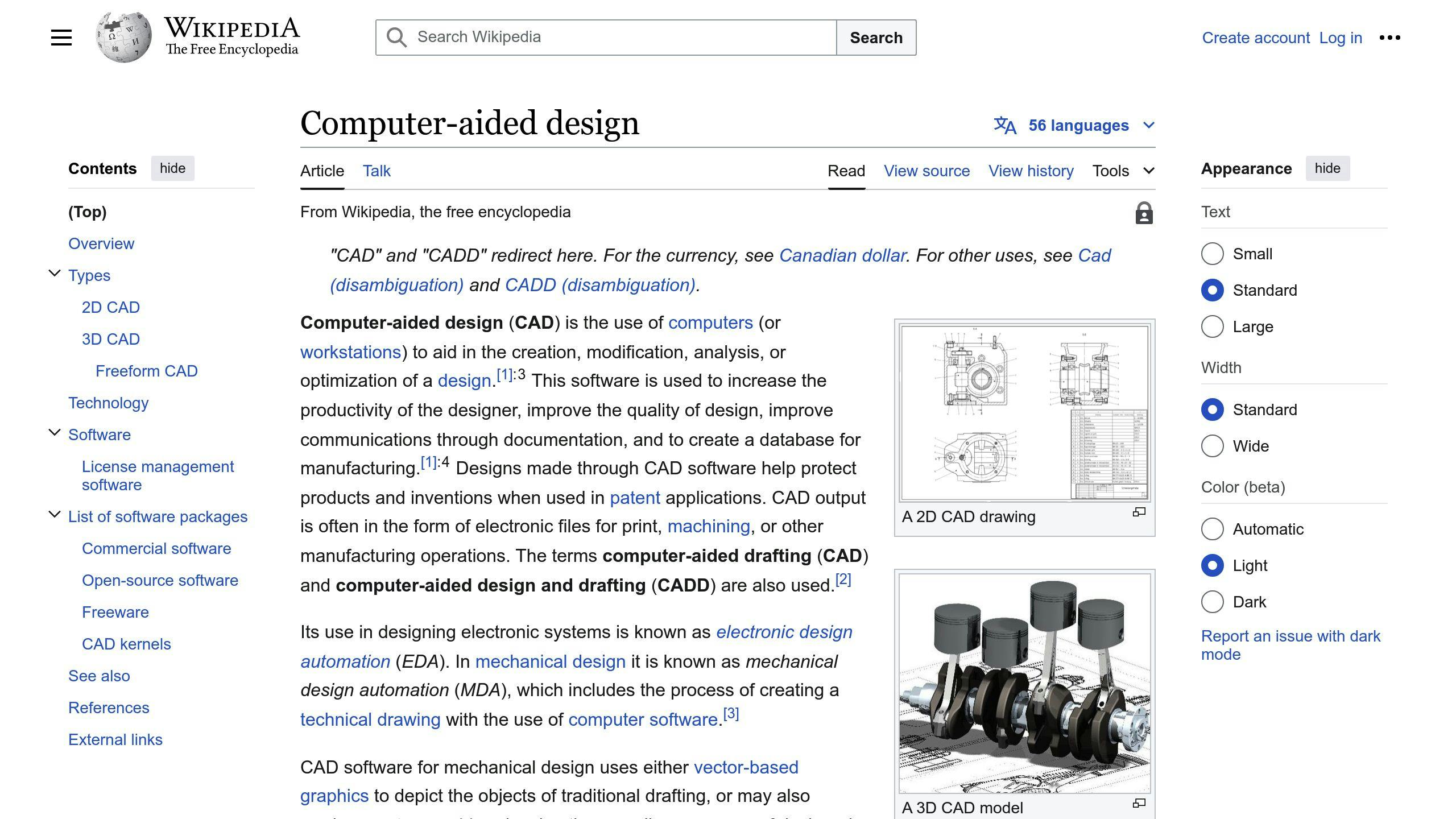
Many companies face issues when they keep their CAD drafting work in-house. Let's look at the main problems:
1.1 High Costs
Running an in-house CAD team is expensive. Companies need to pay for:
| Expense | Details |
|---|---|
| Software | CAD programs and yearly fees |
| Hardware | Powerful computers for CAD work |
| Staff | Wages, benefits, time off |
| Training | Keeping skills up-to-date |
| Office costs | Rent, insurance, admin |
These costs add up quickly, making it hard for companies, especially smaller ones, to afford an in-house CAD team.
1.2 Hiring and Keeping Good Staff
Finding and keeping skilled CAD drafters is tough. Companies must:
-
Look for candidates on job boards
-
Test their CAD skills
-
Check if they work well with others
-
Look at their past work
-
Make sure they fit the company culture
Even after hiring, companies need to keep training staff, which takes time and money.
1.3 Changing Workload
In-house CAD teams often struggle with changing workloads. When there's too much work:
-
Deadlines might be missed
-
Staff may work too much
-
Work quality might drop
When there's not enough work, companies still have to pay for a full team, wasting money.
1.4 Keeping Up with New Technology
CAD technology changes fast. To keep up, companies must:
-
Buy new software and computers often
-
Train staff on new tools
-
Give staff time to learn, which slows work down
This constant need to upgrade and learn can cost a lot of time and money.
2. Advantages of Outsourcing CAD Drafting
Here are the main benefits of outsourcing CAD drafting services:
2.1 Lower Costs
Outsourcing CAD work can help companies save money by:
-
Avoiding expensive software purchases
-
Not needing to buy high-end computers
-
Cutting down on staff training costs
Reports show that businesses can cut their yearly design costs by up to 40% through outsourcing.
2.2 Access to Global Talent
Outsourcing lets companies work with skilled CAD experts from around the world. This means:
-
Getting help for complex projects
-
Finding specialists for unique design needs
-
Finishing work faster and with better quality
2.3 Flexible Team Size
With outsourcing, companies can easily change their team size based on how much work they have. This helps:
-
Add more people when there's a lot of work
-
Reduce the team when work is slow
-
Keep costs in check while meeting deadlines
2.4 Focus on Core Business
By outsourcing CAD work, companies can spend more time on what they do best. This allows them to:
-
Work on new product ideas
-
Grow their business
-
Improve customer service
2.5 Using New Technology
Outsourcing partners often have the latest CAD tools. This gives companies:
-
Access to new software without buying it
-
Better ways to design and draft
-
No need to constantly update their own systems
| Advantage | Benefit |
|---|---|
| Cost Savings | Up to 40% less spent on design each year |
| Global Experts | Work with skilled designers worldwide |
| Team Flexibility | Change team size as needed |
| Business Focus | More time for main company goals |
| New Tech | Use latest CAD tools without buying them |
3. What to Consider When Outsourcing CAD
When outsourcing CAD drafting, keep these key points in mind:
3.1 Choosing a Service Provider
Pick a CAD service provider carefully:
| Factor | What to Look For |
|---|---|
| Experience | Track record in your industry |
| Skills | Ability to handle complex designs |
| Technology | Access to latest CAD software |
| Quality | Strong review processes |
Check their past work and client feedback to make sure they're a good fit.
3.2 Protecting Data and Privacy
Keep your information safe:
-
Use strong non-disclosure agreements
-
Send files securely with encryption
-
Limit who can access your data
-
Check the provider's security often
3.3 Managing Communication
Stay in touch effectively:
-
Set up clear ways to talk about the project
-
Meet regularly to discuss progress
-
Use tools to track the project
-
Be aware of language differences
3.4 Ensuring Quality and Standards
Make sure the work meets your needs:
| Quality Check | Why It Matters |
|---|---|
| Follow industry rules | Meet legal requirements |
| Set clear goals | Know what good work looks like |
| Check work carefully | Catch and fix mistakes early |
| Ask for feedback | Keep improving the process |
sbb-itb-8bcb8d7
4. How to Implement CAD Outsourcing
Here's how to add CAD outsourcing to your company's work:
4.1 Setting Clear Project Goals
Know what you want before you start:
| Goal Setting Steps | Why It Matters |
|---|---|
| Pick tasks to outsource | Focus on what's most important |
| Know your aims | Get the right help |
| Tell providers what you need | Make sure work meets your needs |
4.2 Creating Communication Rules
Good talking helps work go smoothly:
-
Choose how you'll talk (email, chat, calls)
-
Use tools to manage work
-
Set up regular check-ins
-
Make sure everyone knows what's happening
4.3 Setting Up Teamwork Systems
Help your team and outside workers work well together:
| System | What It Does |
|---|---|
| File sharing tools | Keep everyone using the same files |
| Progress tracking | See how work is going |
| Clear job roles | Everyone knows what to do |
| Open talking | Share ideas and fix problems fast |
4.4 Checking Work Quality
Make sure the work is good:
-
Check work at different stages
-
Have others look at the work
-
Use tools to make sure designs are right
-
Check quality often
5. Solving Common Outsourcing Problems
When outsourcing CAD drafting, you might face some issues. Here's how to fix them:
5.1 Language and Culture Differences
To help everyone understand each other better:
-
Set clear rules for talking
-
Use tools that help teams work together
-
Give full details about each project
-
Talk often to check how things are going
5.2 Working in Different Time Zones
When your team is spread across the world:
-
Plan how and when you'll talk
-
Set work times that everyone can manage
-
Use tools that let people share info anytime
-
Try to have some work hours that overlap
5.3 Keeping Work Quality High
To make sure all work is good:
| What to Do | Why It Helps |
|---|---|
| Check work carefully | Finds mistakes early |
| Look at work often | Keeps everything on track |
| Follow industry rules | Makes sure work fits standards |
| Have others look at the work | Gets different views on the work |
5.4 Keeping Company Ideas Safe
To protect your company's ideas:
-
Use strong computer safety measures
-
Send files in a safe way
-
Have partners sign papers saying they'll keep things secret
-
Pick partners who are known for keeping data safe
6. Checking if CAD Outsourcing Works
It's important to see if your CAD outsourcing is helping your business. Here's how to check:
6.1 Key Success Measures
Look at these main points to see if outsourcing is working:
| What to Check | What It Means | Why It's Important |
|---|---|---|
| How long projects take | Time to finish CAD work | Shows if work is faster |
| How many mistakes | Number of errors in designs | Shows if work is good |
| What clients think | Feedback from customers | Shows if it helps your business |
| How you use your team | How in-house staff are working | Shows if your own team is doing better |
Check these often to see how well outsourcing is going.
6.2 Looking at Costs
See if outsourcing saves you money:
-
Compare costs: In-house CAD vs. outsourcing
-
Check if you get more work done
-
See if you spend less on CAD tools
-
Check if it's cheaper to handle busy times
Add up all these savings to see if outsourcing helps your budget.
6.3 Getting Feedback
Ask everyone what they think:
| Who to Ask | What to Ask |
|---|---|
| Your team | How well they work with outsourcers |
| Clients | If they like the work and timing |
| Outsourcing partner | What problems they see |
Use surveys or meetings to get this info and make your outsourcing better.
Conclusion
Outsourcing CAD drafting services helps AEC companies in many ways. It lets them save money, work with skilled people worldwide, and focus on their main business tasks. As technology keeps changing, CAD outsourcing is likely to grow and offer more benefits.
Here's why companies choose to outsource CAD drafting:
| Reason | How It Helps |
|---|---|
| Saves money | No need to buy expensive software or computers |
| Skilled workers | Can work with experts from around the world |
| Easy to change team size | Add or remove team members as needed |
| Work gets done faster | Teams in different time zones can work around the clock |
| Better work quality | Outsourcing companies often do high-quality work |
As the AEC field changes, CAD outsourcing companies will need to keep up. They'll have to use new tools like AI for design, better ways for teams to work together, and methods that are good for the environment. By using these new ideas, businesses can stay ahead and do better work for their clients in the fast-changing AEC world.
To make the most of CAD outsourcing:
-
Choose a good outsourcing partner
-
Keep your company's information safe
-
Talk clearly with your outsourcing team
-
Check the work quality often
-
Solve any problems that come up quickly